Mastering Spring & MSA Transactions – Part 15: Real-World Scenarios: Local @Transactional Usage
Even in microservices, where each service has its own database and a SAGA or TCC pattern coordinates commits, every service still relies on local transactions internally. Meanwhile, many applications remain monolithic or partially modular, handling multiple DAOs or repositories within a single DB connection. In both worlds, Spring’s @Transactional is the bedrock for ensuring atomic updates and preventing leftover partial changes.
This article showcases common patterns and pitfalls of local transactions (@Transactional) in day-to-day development: from multiple DAOs in one service method, to partial updates, to event publishing. Understanding these real scenarios is essential for both:
- Monolithic apps that do everything in one DB.
- Microservices that still rely on local commits, even if a higher-level SAGA orchestrates distributed steps.
1) Why Local Transactions Matter in “Any” Environment
- Monolith:
- A single DB might handle all business logic. One large codebase can have multiple layered DAOs.
@Transactionalensures an all-or-nothing approach: if any part fails, the entire operation reverts to the original state.
- Microservices:
- Each service holds a local DB; SAGA or TCC coordinates bigger “cross-service commits.”
- However, each service’s own steps still rely on
@Transactionalto wrap multiple repo calls. Without that local atomicity, partial changes within a single microservice could cause data corruption—even if the overall distributed transaction tries to keep the system consistent.
Hence, local @Transactional usage remains foundational, whether you’re in a small monolith or a large, distributed architecture.
2) Multiple DAO (Repository) Calls in One Transaction
2.1) Typical Service-Level Transaction
@Service
public class OrderService {
@Autowired
private OrderDAO orderDAO;
@Autowired
private PaymentDAO paymentDAO;
@Autowired
private InventoryDAO inventoryDAO;
@Transactional
public void placeOrder(Order order) {
orderDAO.insert(order);
paymentDAO.approve(order.getPaymentId());
inventoryDAO.reduceStock(order.getProductId());
}
}- Why service-level
@Transactional?- The method might combine multiple steps: create an order, approve payment, reduce stock. If any step fails, everything rolls back.
- Practical Notes:
- Don’t annotate each DAO method with
@Transactionalfor the same flow—it can lead to nested or redundant transactions. - If a runtime exception emerges from any DAO call, the entire operation is rolled back.
- Don’t annotate each DAO method with
2.2) Handling Exceptions & Retries
- If inventory is locked or another concurrency conflict arises, you might catch a
PessimisticLockExceptionor aSQLTransientExceptionand perform a retry. - You can embed Spring Retry or a custom approach. Meanwhile,
@Transactionalensures that if the final attempt fails, no partial data lingers.
3) Internal Calls & Self-Invocation Pitfalls
3.1) Same Class, Different Method
@Service
public class PaymentService {
@Transactional
public void processPayment(...) {
// ...
this.logPayment(...); // a private or another method in the same class
}
@Transactional
public void logPayment(...) {
// won't start a separate transaction if called internally,
// because the proxy is bypassed.
}
}- Problem: Calling
this.logPayment()from insideprocessPayment()doesn’t go through the AOP proxy—no new transaction is triggered. - Solution:
- Move
logPaymentto another bean, or - Use advanced AspectJ weaving (compile/load time) if you truly need separate transaction boundaries in the same class.
- Move
3.2) Circular References
- If ServiceA calls ServiceB, and ServiceB tries to call ServiceA again in the same flow, you could create circular dependencies or conflicting transaction boundaries.
- Real projects often avoid direct cyclical logic by clarifying domain responsibilities or using events instead of direct calls to break the loop.
4) Transaction Boundary vs. Query Performance
4.1) Overly Large Transactions
- If your transaction wraps a massive data processing step, your DB might lock rows or tables for too long, hurting performance.
- In real scenarios—like batch updates to thousands of records—chunk the updates or leverage Spring Batch, limiting each transaction’s size to something manageable.
4.2) Lazy Loading & JPA N+1 Problem
- Within a transaction, fetching multiple lazy-loaded associations can cause repeated queries.
- Solution: Use fetch joins or carefully plan queries to avoid huge overhead. Monitoring logs (Hibernate SQL logs) can reveal performance hits from transaction-scoped lazy loading.
5) Publishing Events Within a Transaction
5.1) Common Pattern
@Service
public class OrderService {
@Autowired
private ApplicationEventPublisher publisher;
@Autowired
private OrderRepository repo;
@Transactional
public void createOrder(Order order) {
repo.save(order);
publisher.publishEvent(new OrderCreatedEvent(order.getId()));
}
}- Issue: If the transaction ends up rolling back after the event is already published, external listeners might erroneously react to an order that never commits.
- Practical Solutions:
- Use Transaction Synchronization with “afterCommit” hooks.
- Or adopt Outbox pattern to record an event in DB, then publish asynchronously (discussed in Part 11).
5.2) Local Use Cases
- Even in a monolith, you might want to broadcast domain events (like “OrderCreated”) to other modules. If a rollback occurs, ensure they don’t see phantom events. Carefully structure event publication post-commit.
6) Exception Handling & Rollback Rules
6.1) Default: Rollback on RuntimeException
- By default,
@Transactionalrolls back forRuntimeExceptionbut not for checked exceptions. - Real systems might define a custom rule: “Any exception means rollback,” or “Some business exceptions require a partial commit.”
- Example:
@Transactional(rollbackFor = { Exception.class })
public void updateInventory(...) {
// ...
}6.2) Domain-Specific Exceptions
- For instance,
OutOfStockExceptionmight cause a rollback, butOrderAlreadyShippedExceptionmight not. By usingrollbackForornoRollbackFor, you can fine-tune the behavior.
7) Practical Testing Scenarios (Local DB)
7.1) Simple JUnit + @Transactional on Test
@SpringBootTest
@Transactional
class OrderServiceTest {
@Autowired
OrderService orderService;
@Autowired
OrderRepository orderRepo;
@Test
void testCreateOrder() {
Order o = new Order("TestProduct", 2);
orderService.createOrder(o);
// Verify in DB
assertTrue(orderRepo.findById(o.getId()).isPresent());
// Rolls back after the test finishes
}
}- Ensures no leftover data, as each test is auto-rolled back.
- Great for verifying local multi-step logic: “insert order, update inventory, etc.”
7.2) Partial Commits for Verification
- If you want to confirm an actual DB state remains, you might disable rollback:
@SpringBootTest
@Transactional
@Rollback(false)
class PaymentServiceRealCommitTest {
// checks final data is truly stored
}- Typically used sparingly—common approach is to let each test revert changes for re-runs.
8) Operational Concerns: Monitoring & Logging
8.1) Deadlocks and Lock Timeouts
- In production, if a transaction holds a row or table lock too long, other queries might queue up, leading to timeouts.
- Real systems rely on DB logs or an APM (Application Performance Monitoring) tool to detect these.
- Keep transaction boundaries short to reduce lock durations.
8.2) “Transaction Too Long” Warnings
- Some teams set a threshold—e.g., 5 seconds. If a local transaction surpasses that, they log a warning or gather thread dumps.
- In real life, a single 30-second transaction might block concurrent operations, degrading performance severely.
Conclusion
Local transactions—via @Transactional—remain the core approach to ensuring atomic, consistent updates in either a monolith or the internal workings of each microservice. In daily practice:
- Service-level transaction boundaries: You do multiple DAO calls inside a single all-or-nothing method.
- Watch for self-invocation, final methods, and the difference between runtime vs. checked exceptions for rollbacks.
- Performance matters: limit transaction scope, handle lazy loading carefully, and watch for lock durations.
- Event publishing in the middle of a transaction can cause illusions if a rollback occurs—Outbox or afterCommit solutions exist to avoid that confusion.
- Testing is straightforward with
@SpringBootTest+@Transactional: each test automatically reverts DB changes to keep your environment clean.
From a simple monolithic approach—just calling multiple repositories under one service method—to more advanced usage with partial commits or custom rollback rules, local transaction handling sets the stage for any architecture. Even if you scale up to SAGA patterns in microservices, each service’s local DB steps still rely on these basic @Transactional rules. Mastering local transaction patterns remains fundamental for robust, consistent data management in both monoliths and microservices.
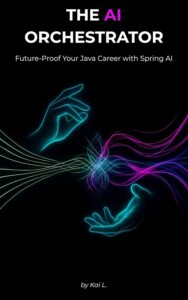
Enjoyed this article? Take the next step.
Future-Proof Your Java Career With Spring AI
The age of AI is here, but your Java & Spring experience isn’t obsolete—it’s your greatest asset.
This is the definitive guide for enterprise developers to stop being just coders and become the AI Orchestrators of the future.